


Visual Link Software consists of eight functionalities. Although it is possible to implement all eight, it is not necessary to do so. It all depends on your wishes, the extent to which you are already using other well-functioning digitisation solutions and - of course - your available resources. Click the link below to see what each of the functionalities has to offer and can do.









Planning
Having real-time insight into your available resources (manpower, machinery and materials) results in a more flexible process. Lines can be used more effectively, bottlenecks become visible instantly and it is possible to make changes on the fly. Planning with predefined tried-and-true recipes prevents errors. Visual Link Software's Planning functionality translates the overall order into a detailed production planning, down to the hour and minute level. Besides the current order, all other orders are taken into account as well and the module supports the planning process to achieve the most efficient production method. Planning extracts all the information it needs from Definition and Resources.
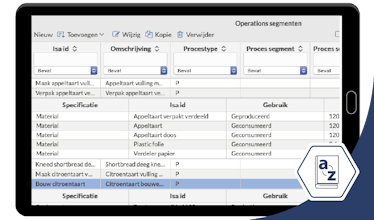
Definition
The Definition functionality contains all specifications for each individual product. It contains a detailed description of the correct machine settings and what mould, roller or other type of template to use. Furthermore, the most suitable and optional production lines are defined for each individual product. One of the key benefits of this functionality has to do with the consistent quality of the output. Recording all parameters will result in similar products in both the short term (single orders) and long term (recurring orders). Another benefit is that there are fewer (manual) errors in the composition. This will result in less waste, because there are virtually no rejected batches anymore.

Resources
To a certain extent, it is possible to manually track all the machines and materials in a production facility. However, there will come a point at which this approach is no longer feasible. The demand for product diversity is growing, which in turn requires the use of more machines, production lines, moulds, rollers, storage locations, different raw materials, etcetera. Digitisation of all these different resources creates overview and insight into availability and location. All available materials and machines are digitally entered into the Resources functionality. It is also possible to link specific employees, so the Planning functionality can take this information into account. The planner has real-time insight into the available inventory and assets and Visual Link's smart software helps them plan the most optimal production runs. Resources are first reserved via the planning. Production then specifies what was actually used. This continuous process creates real-time insight into the available resources.

Release (Dispatch)
Once the planner finishes their work, it has been verified that all required resources are available and that the product in its entirety is known, it is time to begin the production process. For each production run, Release tracks exactly how and what parameters were defined for that specific run. This includes e.g. the work instructions, the production lines that are used and any other additions. Every subsequent order that has to meet the same requirements will be produced using this blueprint. The Release functionality adds an additional safeguard; once all parameters have been verified and approved, the green light is given to take the order to the production floor.

Execution
Execution sends the data live to the machine pool and communicates with the operators via the tablets. It is Execution's responsibility to ensure that the production process actually begins. It directs the PLCs, feeds the correct data to the visualisation software (SCADA) and ensures everything proceeds smoothly. During the execution of the production process, a vast amount of data is being generated. How fast is each line running, what is the loss rate, where do problems keep occurring and how long is a line shut down? We recommend implementing the Data Collection functionality alongside Analysis (including OEE) and Track & Trace. Analysing these data will provide insight into bottlenecks that are often easily resolved.

Track & Trace
To know exactly where and when certain ingredients or raw materials were used and where the end product is being stored, you can use the Track & Trace functionality. This component of Visual Link Software retrieves the data it needs from the Data Collection module. The module allows you to track the production stream in both a top-down and a bottom-up manner. If you receive a complaint about an end product, for example, you can easily find out what went wrong and where and when it happened. If you trace the problem back to an issue with a raw material, you can then quickly determine if the same material was used for the production of any other products and if so, what products are affected.

Analyses (OEE)
During the execution of the production process, a vast amount of data is being generated. How fast is each line running, what is the loss rate, where do problems keep occurring and how long is a line shut down? We recommend implementing the Data Collection functionality alongside Analysis (including OEE) and Track & Trace. Analysing these data will provide insight into bottlenecks that are often easily resolved.

Data collection
Over the course of the entire production process, a tonne of data is produced. This information is collected by sensors and gauges installed in all crucial areas of the production process. The Data Collection functionality stores all these data. The unique reference used is the work order: during the production run, everything is connected to it. That makes it possible to find out exactly what happened during the execution of that specific order at any time. These data are used for Track & Trace and Analysis.